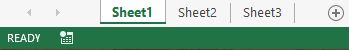How to Rename Sheet in Excel
Till now we have seen many things related to worksheets like 1. How to Insert New Sheet in Excel? 2. How to Copy Sheet in Excel? 3. How to Move Sheet in Excel? 4. How to Change Tab Color in Excel? Now, in this blog post we will see How to Rename Sheet in excel. We can rename the sheets by using three various methods: 1. By using Format Command 2. By using Mouse Right Click 3. By using Mouse Left Double Click We will see all these three methods in detail one by one. For this we will open an excel sheet. This excel sheet contains three sheets in it with name Sheet1, Sheet2 and Sheet3 respectively. Method 1: By using Format Command 1. Select the sheet which we want to rename. In our case we have selected Sheet1. 2. Go to Home Tab. Click on Format Command under “cells group”. Select option “Rename Sheet” from list of appeared options. 3. Old Sheet Name will get highlighted with grey color. 4. Type the new sheet name ...