Text Format in Excel
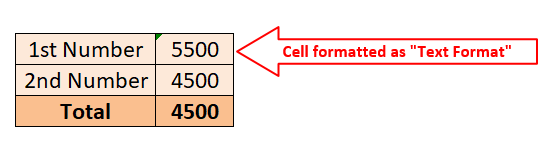
In this blog post we will learn in detail about “Text Format in Excel”. There are many instances when we need to convert numbers in “Text Format”. There are some advantages as well as some drawbacks of this “Text Format in Excel”. We will learn all these things in detail in this blog post. In our previous blog post we have seen 03 methods to go to additional options of formatting cell values. If you missed to read those methods, please click here before going for this blog post. We can use any of these 03 methods to get the “Format Cells” dialog box and select “Text” Category as shown in below image. With this we can see all the additional options under “Text Format in excel” as shown in below image: Sample : In this field we can see how our output will look like. We can see the sample output of the value which we are going to convert in “Text Format”. First we will see how we can convert the number into “Text Format” with simple example. 1. We have a value which is already in


