Fill Up, Down, Right & Left in Excel
Excel has many great tricks which can help us to save our time while working on big data. In this blog post we are going to see one of those tricks where we can fill the data to the upwards of the selected cells, to the downwards of the selected cells, to the right of the selected cells and to the left of the selected cells. There are many situations where we may need to copy the data from selected cell to the upward, downward, left and right cells. But how can we do so?? In excel we can do so with the help of “Fill” command. This command we can found in: Home Tab --> Editing Group --> Fill Command. Let’s take an example. We have inserted a text “Tejraj” in a cell “D5”. Now we will see how to fill this text from cell D5 to Up, Down, Right & Left. Fill Down: 1. Let’s assume that we have to fill the data from cells D5 to D10. For this, select the Cell Range D5:D10. Keep in mind that the data from 1st cell of the selected Cell Range will fill down in entire selection. 2. Select ...



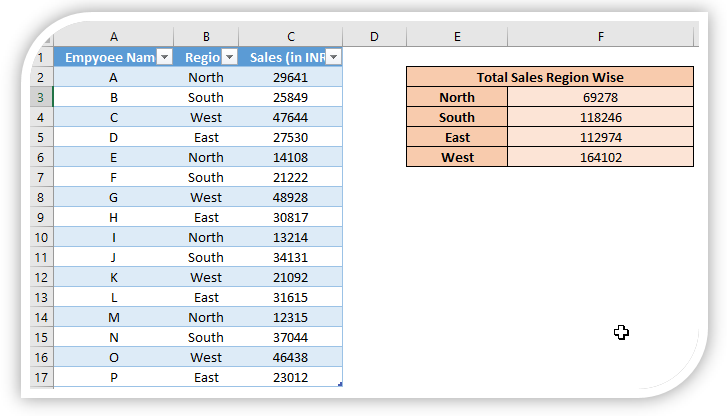
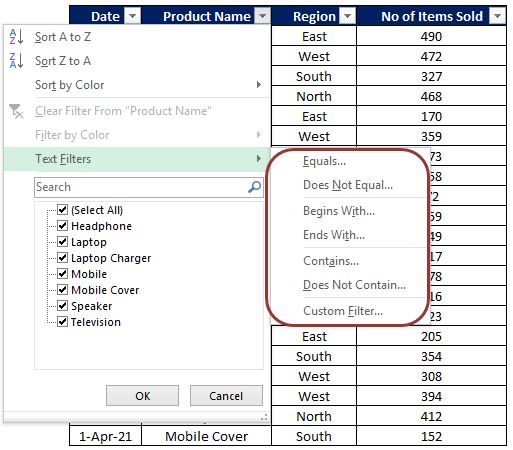
Comments
Post a Comment