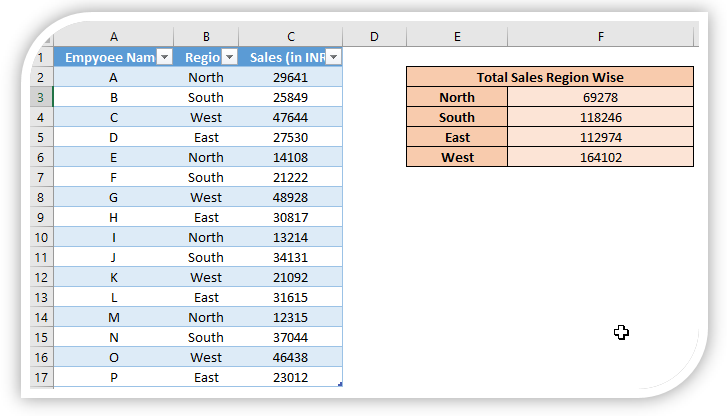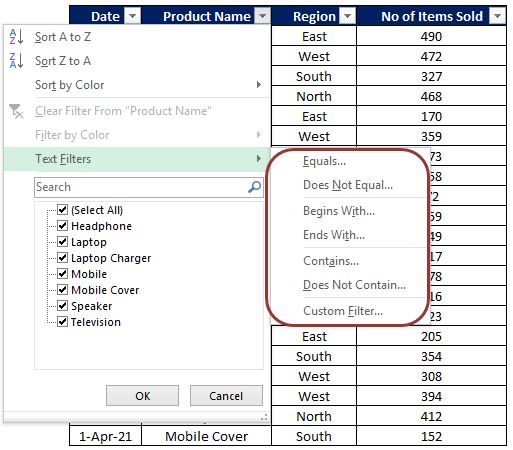Topics
Click on each topic for detailed explanation!!
1. Introduction to Excel
2. Title Bar in Excel
3. Ribbon in Excel
4. How to Customize the Ribbon
5. Formula Bar in Excel
6. Name Box in Excel
7. Cut & Paste in Excel
8. Copy & Paste in Excel
9. How to use Paste Special Effectively in Excel
10. How to copy formatting style using “Format Painter"
11. Bold, Italic and Underline Commands from Font Group
12. Applying Border in Excel
13. Playing with Fonts in Excel
14. Alignment in Excel
15. Text Orientation in Excel
16. Wrap Text in Excel
17. Exploring Font Colors and Fill Colors in Excel
18. Conditional Formatting: Highlighting Duplicate values
19. Select all cells highlighted with specific color at a time
20. Creating Drop Down List in Excel
34. Absolute and Relative Reference in Excel
35. Conditional-Formatting: Highlighting Values Between Two Given Values
1. Introduction to Excel
2. Title Bar in Excel
3. Ribbon in Excel
4. How to Customize the Ribbon
5. Formula Bar in Excel
6. Name Box in Excel
7. Cut & Paste in Excel
8. Copy & Paste in Excel
9. How to use Paste Special Effectively in Excel
10. How to copy formatting style using “Format Painter"
11. Bold, Italic and Underline Commands from Font Group
12. Applying Border in Excel
13. Playing with Fonts in Excel
14. Alignment in Excel
15. Text Orientation in Excel
16. Wrap Text in Excel
17. Exploring Font Colors and Fill Colors in Excel
18. Conditional Formatting: Highlighting Duplicate values
19. Select all cells highlighted with specific color at a time
20. Creating Drop Down List in Excel
21. Conditional Formatting: Highlighting values greater than specified value
22. Cell Address and Cell Range in Excel
23. Conditional Formatting: Highlighting values less than specified value
24. Insert New Row in Excel
25. Insert New Column in Excel
26. Insert New Sheet in Excel
27. Excel Shortcuts Ctrl A to Ctrl Z
28. How to Copy Sheet in Excel
29. How to Move Sheet in Excel
30. How to change Tab Color in Excel
31. How to Rename Sheet in Excel
32. Hide & Unhide Columns in Excel
33. Hide & Unhide Rows in Excel22. Cell Address and Cell Range in Excel
23. Conditional Formatting: Highlighting values less than specified value
24. Insert New Row in Excel
25. Insert New Column in Excel
26. Insert New Sheet in Excel
27. Excel Shortcuts Ctrl A to Ctrl Z
28. How to Copy Sheet in Excel
29. How to Move Sheet in Excel
30. How to change Tab Color in Excel
31. How to Rename Sheet in Excel
32. Hide & Unhide Columns in Excel
34. Absolute and Relative Reference in Excel
35. Conditional-Formatting: Highlighting Values Between Two Given Values
50. Filter in Excel
133. CONCATENATE Function in Excel134. Remove Unwanted Spaces from Text String.
135. REPT Function in Excel
136. CHAR Function in Excel
137. CODE Function in Excel
165. PI Function in Excel