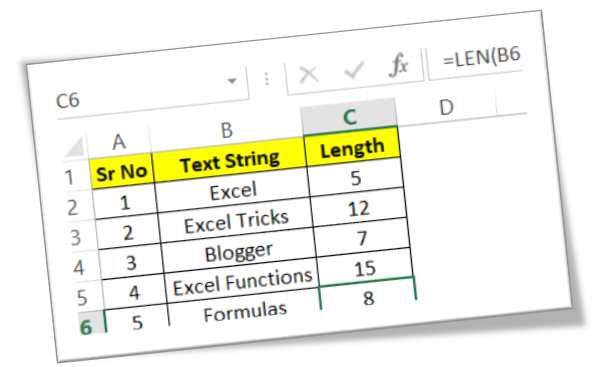CONCATENATE Function in Excel
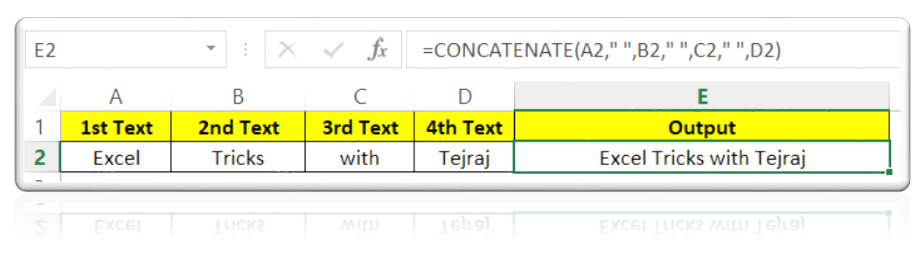
In this blog post we will learn about CONCATENATE function in excel. CONCATENATE function joins several text string into once text string. Where to find CONCATENATE function on Excel Screen: CONCATENATE function can be found under “Text Function” category under “Formula Tab” as shown in below image: Once we click on “Text” category, we can see list of various Text Functions available in excel. CONCATENATE function is highlighted in red in below image. Once we click on CONCATENATE option as highlighted above, we will get the function argument dialog box as shown in below image: Syntax of CONCATENATE Function: The Syntax of CONCATENATE function is as below: =CONCATENATE(text1, [text2],….) Arguments of CONCATENATE Function: To use the CONCATENATE function we have to use below arguments: text1 : This is mandatory argument in which we can provide 1st text string. text2 : This is optional argument in which we can provide 2nd text string. In similar way, we can provide maximum 255 text stings