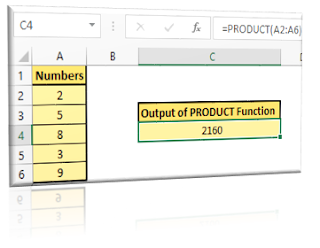PI Function in Excel

In this blog post we will learn to about PI function in excel. PI function will return value of Pi which is mathematical constant which has value of 3.14. The PI function in excel return the value of Pi accurate to 15 digits. Importance of PI Function? Pi can be used to solve many mathematical problems. So if you are thinking to solve some mathematical problems for example to “calculate area of circle” or to “calculate the circumference of circle” (these are just few examples) then you can use the PI function effectively. Where to find PI function on Excel Screen: PI function can be found under “Math & Trig” function category under “Formulas” tab and under “Function Library” group as shown in below image: Once we click on “Math & Trig” function category, we can see list of various Math & Trig functions available in excel. PI function is highlighted in blue in below image. Once we click on PI option as highlighted above, we will get the function argument dialog box as shown ...