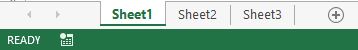Excel Shortcuts Ctrl A to Ctrl Z

Use of keyboard shortcuts while working in excel will be a great help for us. It will save a lot of time. In this post we are going to see Excel Keyboard Shortcuts for alphabets A to Z while using Ctrl key. Below table will give you a brief idea for each shortcut and its functionality: Now, we will see in detail how each of above listed shortcut combinations will work: Ctrl + A : It will select all content present on the worksheet. If active cell is in the table then it will select entire table. Ctrl + B : It will convert selected text into Bold . Ctrl + C : It will copy the selected content. The content which is copied can be seen in the Clipboard. Ctrl + D : It will fill down the content from upper cell. For example we have inserted a number “1” in the cell A1. If we select the cell range from A1:A5 and press Ctrl + D, then this number “1” will automatically fill down in the entire cell range . ...