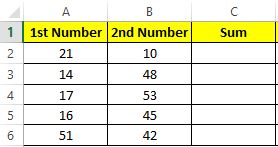Merge and Unmerge Cells in Excel
Merge command is used to combine adjacent cells. Unmerge command is used to separate out each cells from combined cells. How to Merge Cells? 1. Select the adjacent cells which we want to merge. 2. Go to “Alignment” group which is available under the “Home” Tab and click “Merge & Center” command. 3. Selected cells will be merged into single cell. How to Unmerge the Cells? 1. Select cells which are already merged. 2. Go to “Alignment” group which is available “Home” Tab and click “Merge and Centre” command. 3. Selected merged cells will now be separated out into multiple cells. Multiple Merge options available in Excel: 1. Merge and Center 2. Merge Across 3. Merge Cells 4. Unmerge Cells We will see what is the difference between all these? We have selected 25 cells as shown in below image. We will see the different outputs by selecting all the above listed options. 1. Merge and ...