Converting Text from Uppercase to Lowercase in Excel
In this blog post we will learn to convert text from upper case to lower case. To convert text from upper case to lower case, we will use “LOWER” function in excel.
We will learn this with the help of dummy data as shown in below image. In 1st column we have some text which is in uppercase. In 2nd column, we will use excel function which will help to convert the text from 1st column (which is in UPPER case) into lower case.
Now, type the formula “=LOWER(A2)” in selected cell (Here “A2” is the cell address of 2nd cell from 1st column).
After writing the formula, we have to just hit “enter” button on our keyboard. With this we can see the text is now converted in to lower case in selected cell.
To convert the text from upper case to lower case in remaining cells, we have to just copy and paste the above formula.
In below image you can see the formula which we have used in each cell in 2nd column (just for your easy understanding).
Alternate way to find LOWER function on excel screen:
In above example, we have directly typed the “LOWER” function in selected cell. But as an excel enthusiastic person, we should know where this “LOWER” function is available on our excel screen.
We can see many categories of excel functions under “Function Library” group. Out of these, we have to click on “Text” function category.
In this way we can easily convert the text from lower case to upper case in excel.
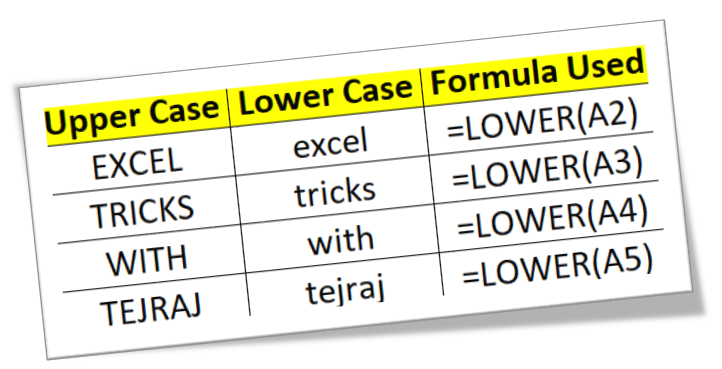














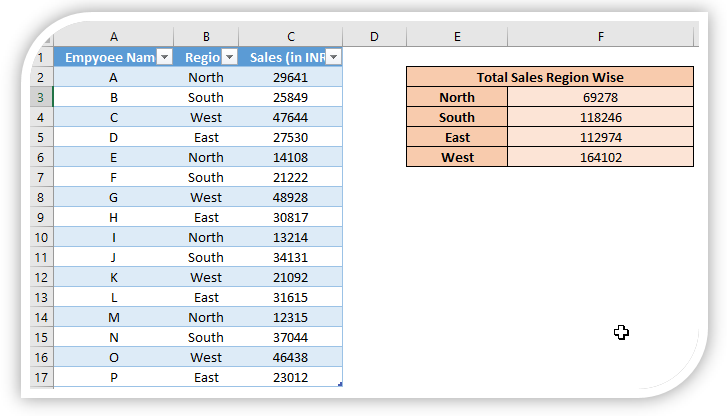

Comments
Post a Comment