CHAR Function in Excel
In this blog post we will learn about CHAR function in excel. With the help of CHAR function we can convert numbers from 1 to 255 into their respective character codes.
=CHAR(number)
To apply this CHAR function in all the remaining cells we have to just copy and paste function in remaining cells which displays results as shown in below image.
Where to find CHAR function on Excel Screen:
CHAR function can be found under “Text Function” category under “Formula Tab” as shown in below image:
Once we click on “Text” category, we can see list of various Text Functions available in excel. CHAR function is highlighted in red in below image.
Once we click on CHAR option as highlighted above, we will get the function argument dialog box as shown in below image:
Syntax of CHAR Function:
The Syntax of CHAR function is as below:=CHAR(number)
Arguments of CHAR Function:
To use the CHAR function we have to provide only one arguments:
number: This is the only one argument which have to provide. In this we have to provide number between 1 to 255.
Example of CHAR Function:
Let’s learn about using this CHAR function with the help of simple example. We entered random numbers in column A. These numbers are random numbers between 1 to 255.
For this, select the cell in which we want to apply CHAR function. In this case we have selected cell “B2”. In cell “B2” enter formula as shown in below image.
Once we hit enter button, we can see the number code listed in cell A2 is converted into CHAR code.













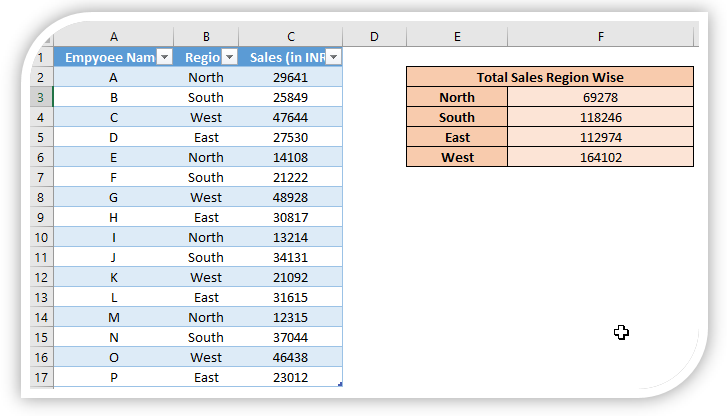


Comments
Post a Comment