Cut & Paste in Excel
Similar to Copy and Paste, Cut command is also most basic but very frequently used command in excel. This command can be found in Home Tab under Clipboard group. Names of these commands itself explains their functionality. Cut means cut or remove the things and paste means paste the things which are already cut from original location. Things here can be anything like text, numbers or they can be formulas also.
YouTube Video
Cut: This commands cuts the selected content from original location and put it on Clipboard so you can paste it on desired location. Cut command deletes the data from original location and paste it on the desired location.
Paste: Paste the data which is already available on Clipboard (i.e. the data which we have putted on the Clipboard by using Cut command). If we want to see the data in Clipboard just click on the launcher (downward arrow situated at the bottom right corner of Clipboard group). The Clipboard contents will appear to the extreme left.
Following steps will help you to use these cut and paste commands very effectively:
1. Select the content from original location which we want to cut.
2. Click on Cut command. The cell which we have selected will now appear with running dash style.
3. Now select the desired location where we want to paste the selected data and click on the Paste Command.
4. Now we can see the content from original location is deleted and it is pasted on desired location.
That was all about how to use Cut & Paste commands in excel. Stay tuned for subsequent blogs!!!










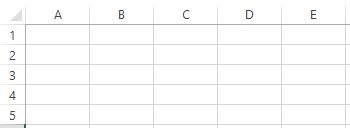

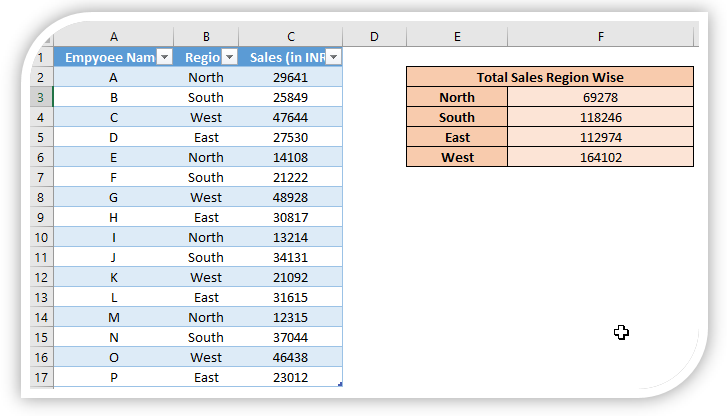

Comments
Post a Comment