R1C1 Reference Style in Excel
If you are following my Blog regularly then till this time you are familiar with:
2. Rows are denoted by numbers like 1, 2, 3…. till last row 16,48,576.
3. Columns are denoted by capital letters like A, B, C… till last column XFD.
Considering above three points, we can find out the cell address of any cell from our excel sheet. As we know, Cell Address is denoted by column number followed by row number in double inverted comma. i.e. cell address of cell which is situated in 3rd column and 3rd row is written as “C3”. This cell address we can also see in "Name Box" as shown in below image.
But there might be some scenarios where we came across situations where:
1. Columns are denoted by numbers (1, 2, 3…) instead of Capital Letters (A, B, C…).
2. Cell address is not shown in the format which is shown in above image (i.e. Cell address for cell situated in 3rd column and 3rd row is not written as “C3”).
Basically, I want to focus your attention of this blog post on one question:
How to change column names which are denoted from Capital Letters (A, B, C…) to numbers (1, 2, 3…) in Excel???
Well, the answer for this question is “R1C1 reference Style”.
In “R1C1 reference Style” we can change the column names which denotes from Capital Letters (A, B, C…) to numbers (1, 2, 3…) in Excel.
But How???
Just follow the below steps:
1. Click on the “File” menu which is available on the top left corner of your excel sheet.
2. Now, click on the “Options” from the available list.
3. “Excel Options” window will now appear on your screen as shown in below image.
4. Go to “Formula” menu and under “Working with Formulas” check the checkbox for “R1C1 reference style”.
5. Now you can see that the columns names from excel sheet are now changed with numbers (1, 2, 3…) instead of Capital Letters (A, B, C…).
This is how we can use the “R1C1 Reference Style” in our excel files.
Cell Address in “R1C1 Reference Style”:
Cell address in this “R1C1 Reference Style” is denoted with capital letter R followed by row number followed by capital letter C followed by column number. For example, cell address of cell situated in 3rd column and 3rd row is written as “R3C3”.
Above image will give you a clear idea. You can see the cell address in the “Name Box”.
So guys, now you are familiar with how to switch to “R1C1 Reference Style”. Use it wisely to become a smart worker.
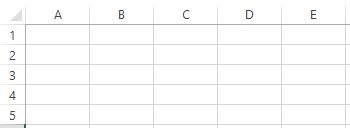












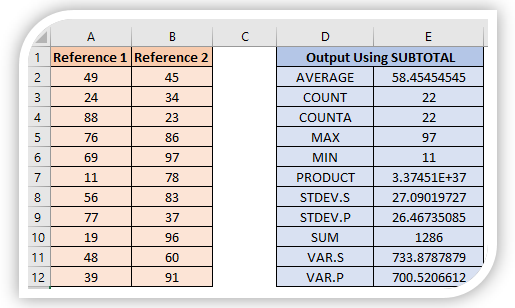

Comments
Post a Comment