RANDBETWEEN Function in Excel
RANDBETWEEN Function will return random numbers between the two numbers provided by the user.
Where to find RANDBETWEEN function on Excel Screen:
RANDBETWEEN function can be found under “Math & Trig” function category under “Formulas” tab and under “Function Library” group as shown in below image:
Once we click on “Math & Trig” function category, we can see list of various Math & Trig functions available in excel. RANDBETWEEN function is highlighted in blue in below image.
Once we click on RANDBETWEEN option as highlighted above, we will get the function argument dialog box as shown in below image.
Syntax of RANDBETWEEN Function:
The Syntax of RANDBETWEEN function is as below:
=RANDBETWEEN(bottom, top)
Arguments of RANDBETWEEN Function:
RANDBETWEEN function takes two arguments. One is smallest integer value and the other is largest integer value. RANDBETWEEN function will return the random value between these two values.
bottom: It is the smallest integer value
top: It is the largest integer value
Where to Use RANDBETWEEN Function:
RANDBETWEEN function can be used to create a dummy data where we want to use dummy numbers
Let’s say we want to two-digit random numbers in highlighted cells.
Enter RANDBETWEEN function along with required arguments in selected cell A2. For this we must provide the two arguments
Bottom: 10 (as 10 is the smallest two-digit number)
Top: 99 (as 99 is the largest two-digit number)
Once we press enter button, we can see the output of RANDBETWEEN function as shown in in below screenshot.
In order to enter the random numbers in remaining cells, we have to just copy the formula entered in cell A2 and paste in remaining cells. The output we will get is as shown in below image.
Important Points about RANDBETWEEN Function:
1. Output of RANDBETWEEN function changes once excel sheet gets recalculated (either by automatic or manual recalculation).
2. Output of RANDBETWEEN function will change while we open or close the worksheet.
3. To change the output of RANDBETWEEN function we just need to press “F9” button on our Keyboard.
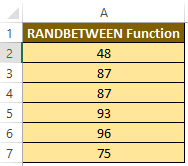















Comments
Post a Comment