Separate Date & Time in Excel
Well, we will learn to separate the date and time in this blog post whenever we will face similar situation.
Basic Information:
Before moving to this separation, first of all we need to understand some basic concepts related to date and time values which are available in excel.
Dates are nothing but the integer values stored in excel. Whereas Times are the decimal values stored in excel.
For example:
If we enter integer value 1 and change the cell format to dates, then it will become 01 January 1900.
If we enter the decimal value 0.59 and convert the cell format to time, then it will become 02:09 PM.
Now, we will use these basic concepts to separate date and time from combined value. For this we will use INT function in excel. We have already learned about this INT function in our previous blog post. Click here to learn more about INT function in Excel.
Steps to Separate Date & Time
1. Select the cell in which we want to extract the date. In this case we have selected cell B2.
In this way, we can separate date and time from the combined values. Hope this information is useful for you and you can implement this in your day to day working.












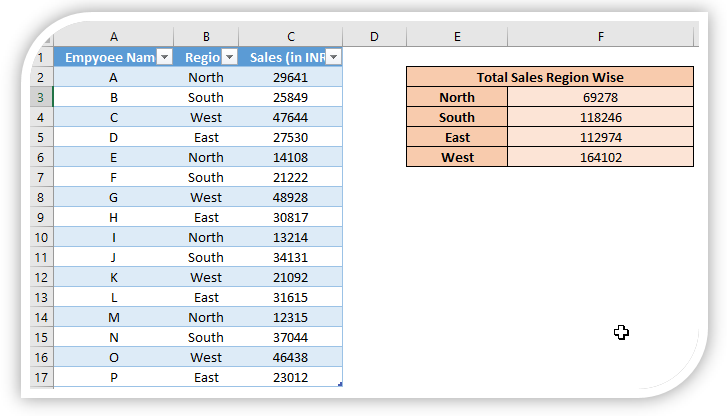
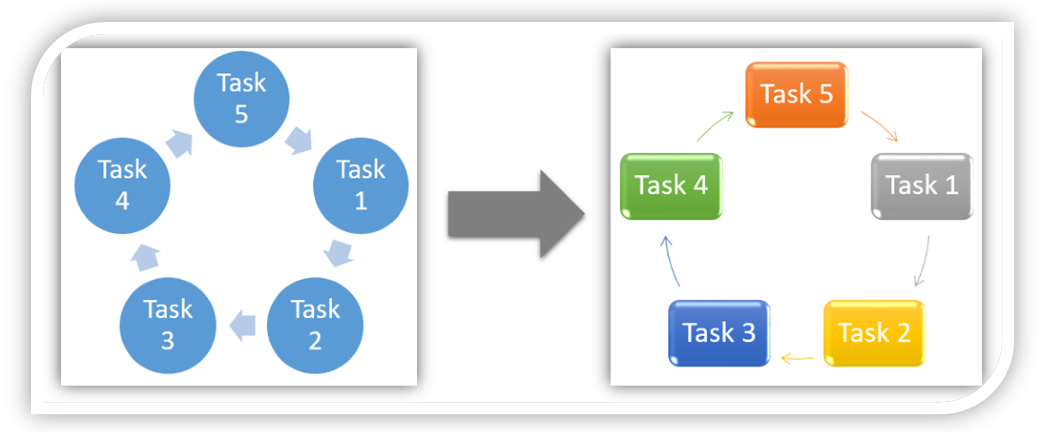

Comments
Post a Comment